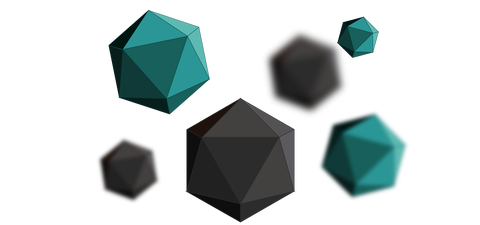Explicit Responsive Column Widths
Set explicit widths for more control over column width at various breakpoints.
Naming conventions are as follows: {breakpoint}-{width}
| Name |
Width |
in pixels |
| xs |
0 - 36rem |
0 - 576px |
| sm |
> 36rem |
> 576px |
| md |
> 48rem |
> 768px |
| lg |
> 62rem |
> 992px |
| xl |
> 75rem |
> 1200px |
Supported Widths:
- 20%
- 25%
- 33%
- 40%
- 50%
- 60%
- 67%
- 75%
- 80%
- 100%
<div class="container">
<div class="row">
<div class="column sm-50 lg-25">
<span class="example-content"></span>
</div>
<div class="column sm-50 lg-25">
<span class="example-content"></span>
</div>
<div class="column sm-50 lg-25">
<span class="example-content"></span>
</div>
<div class="column sm-50 lg-25">
<span class="example-content"></span>
</div>
</div>
</div>
Example: Grid with 4 columns on large screens, 2 columns on middle screens, and 1 on smallest